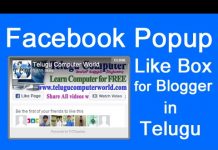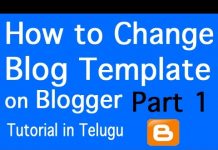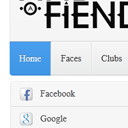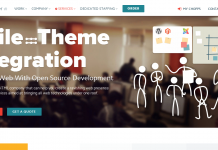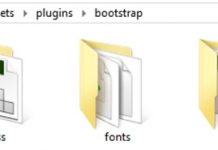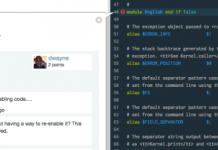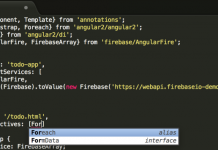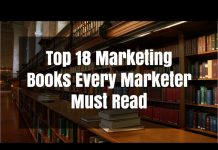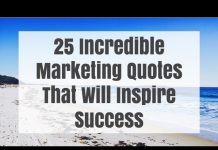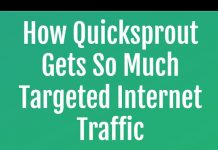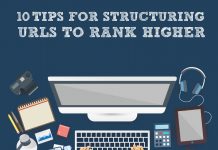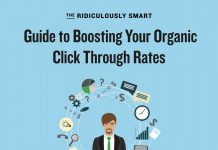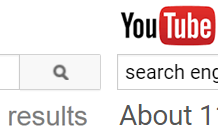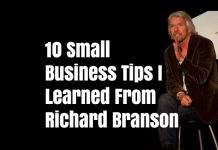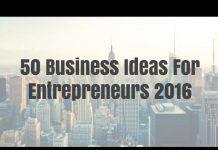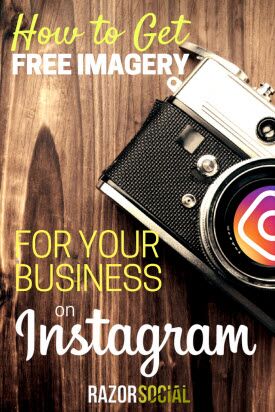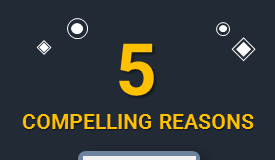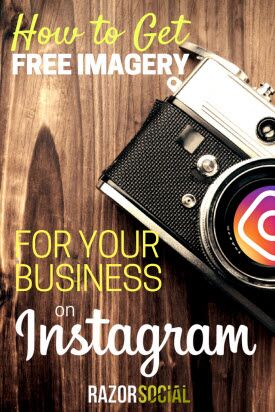 As a business, how do you leverage user generated content?
As a business, how do you leverage user generated content?
We all know that UGC is far more believable than content produced by brands. This is especially true in case of visual content.
Today’s consumers are not easily influenced by advertisements. They’ll do their research and see what others have to say about a product or a brand before they make a decision to buy.
In fact, 85% of consumers trust visual content generated by others (their friends, other users, influencers, etc.) more than they trust photos or videos produced by brands.
UGC is so powerful because of its authenticity. So if UGC has so much influence on your customers’ decision-making process, how do you use this to your advantage?
Well, that’s easy right? You track your brand’s (or product, event, business) hashtag on Instagram and look at the posts that are geo tagged at your physical location (if your business has one), and you use some of that great user generated content to give a boost to your social media marketing.
If only things were that simple. There’s copyright law that both individual and brands need to follow when using other people’s content.
In some cases, even giving credit to the content creator won’t suffice and using UGC may end up doing more damage than good to your brand.
So how do you leverage UGC at scale while being mindful about the author’s rights?
How do you ask for permission and give credit for each image or video you repost without it taking too much of your time?
There’s a tool for that and it’s called Tack. This tool is created specifically to help you get legal rights to use content generated by others, while also giving proper attribution.
It’s a huge time saver and it’s especially useful for businesses with a physical location or agencies doing social media marketing for them.
Find user generated photos and videos with Tack
With Tack you can add your company location, as well as any other nearby location that can add value to your business, so you can easily find posts tagged at those specific locations.
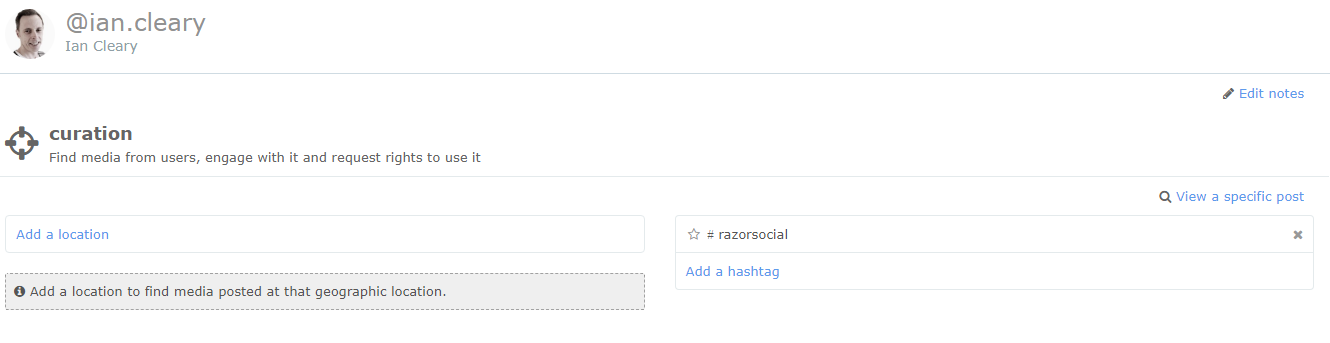
Besides adding locations, you can also add hashtags and then search user generated content by hashtag.
For example, I added #razorsocial so I can find all the images and videos that include my company’s hashtag. You can add all hashtags relevant to your brand or your products. Here’s the snapshot of the results I got when I clicked on my hashtag:
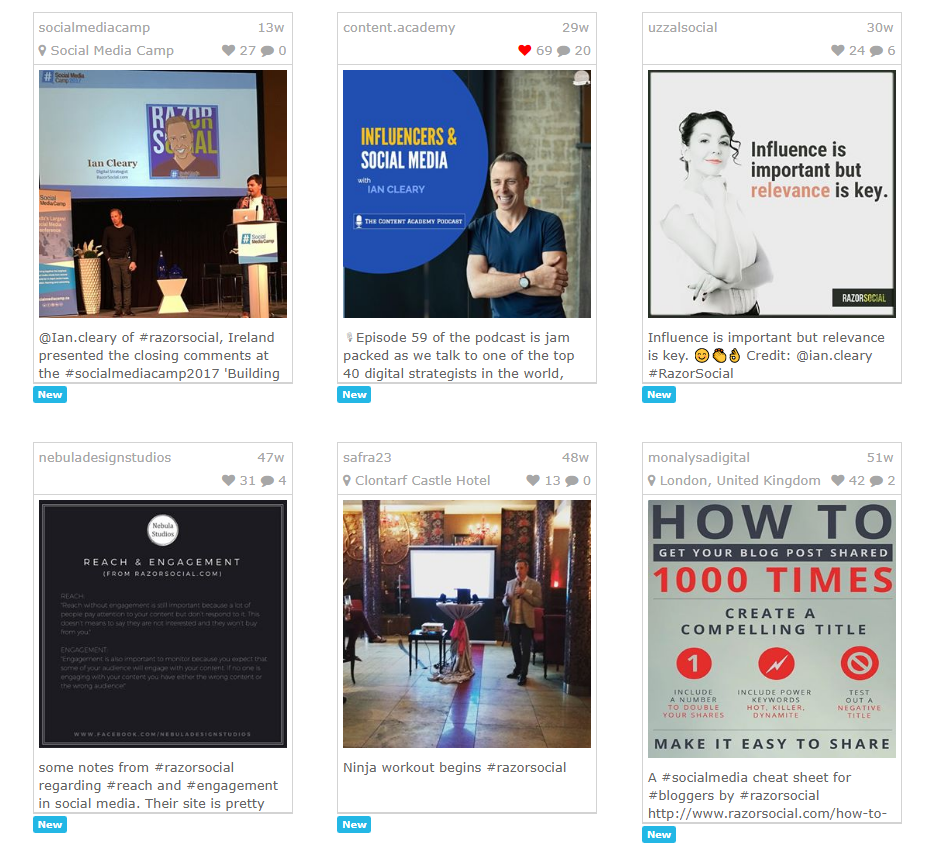
This is pretty cool, right? Now I can review all of the images and pick out the ones I’d like to re-share on my Instagram account. But before I can actually do that, I need to make sure the creator is OK with me reposting their content.
Request permission to repost
When you find the content you want to use in your marketing, you can now easily ask for creator’s permission right from within the tool.
A creator may be your fan, customer or future customer, and you need to make sure there’ll be no conflicts and that you have the right to use their content.
This is simply good business, but since so many people never ask for permission or give credit, content creators will appreciate your effort.
When you click on the comment icon on the image you want to request the re-posting permission for, you’ll see something like this:
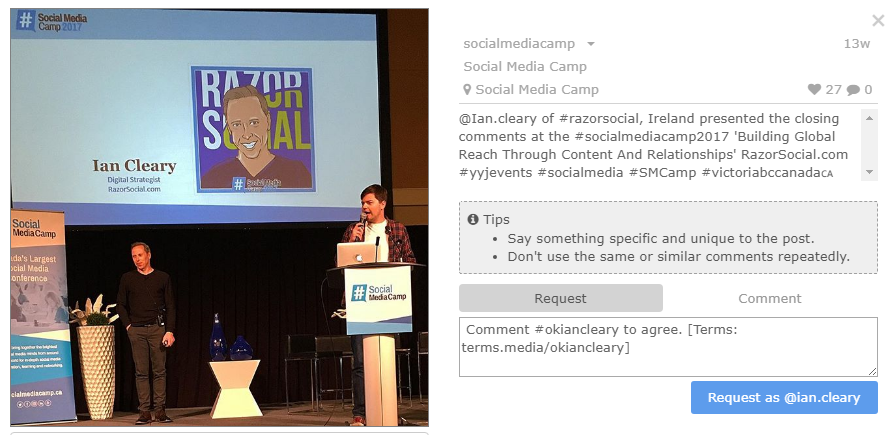
You’ll type in a comment asking the person who created that image for permission to use it. Once they give you the green light, it will be recorded in Tack.
Every single image or video that you get the reposting rights for will be available in the Media Library of your Tack account.
The content will be categorized by type (image, video), location and hashtags, but you can also tag the images and do a quick search by tag to find exactly what you’re looking for.
This will be particularly convenient once you have a large library of curated content that you now have the permission to share with your audience.
Share with your audience
Now that you have the permission to use the content, you can feature it on your Instagram profile or even use it for Instagram ads. As I mentioned at the beginning of the article, people will respond to user generated content much better than if you create your own ads from scratch.
Tack also has a widget that you can use to pull images from the Tack library and embed them on your website.
Here’s an example of how One World Observatory is using Tack’s widget to feature their guests’ photos on their website.

Summary
Tack is a very useful tool for businesses that want to incorporate content that others (fans, customers, future customers, etc.) created around their brand into their marketing strategy.
It does save a lot of time because you don’t have to manually search for content and ask for permission to use it. But that convenience comes with a price tag.
There’s a 14 day free trial that you can sign up for to test the tool, but after the trial period you’ll have to upgrade to one of the paid plans starting at $99 /month for a single user.
The tool is completely Instagram-focused and this may be a deal breaker for some users, while others may find its narrow focus fit their needs just perfectly.
If Instagram is a huge part of your social media marketing, and that’s where most of your audience spends their time, than you should definitely try Tack and start adding UGC to the mix more efficiently.
Have you tried Tack yet? How about some similar tool? Let me know in the comments!